
What to consider when buying a laptop for studying
As education increasingly moves outside the classroom, a laptop is becoming as important as a pencil case.
Unfortunately laptops cost substantially more than even the most sought-after pencil case, so making sure you get the right one, at the right price, is essential.
With that in mind, we’ve pulled together this guide on what to consider and where to find student discounts and high-quality refurbished, secondhand options and, finishing with some of our favourites.
Requirements and specifications
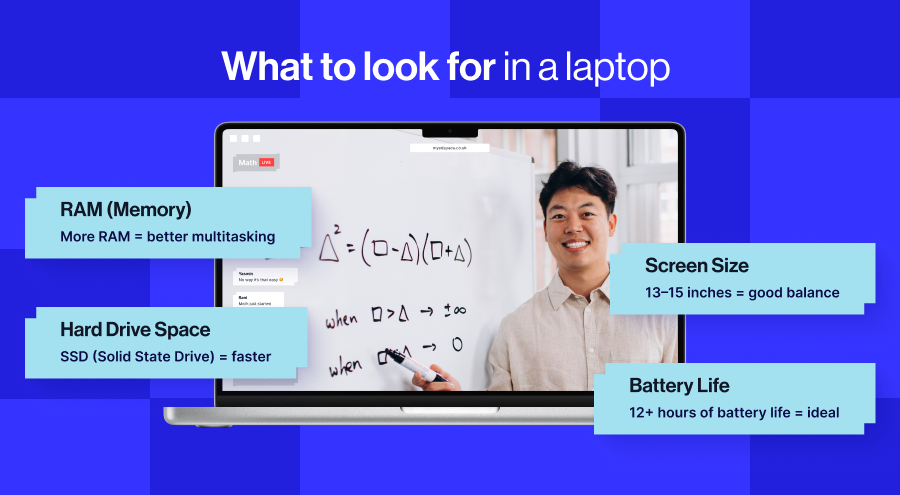 The first thing to think about is what you need the laptop to do, so you can prioritise what’s important and what you can do without.
The first thing to think about is what you need the laptop to do, so you can prioritise what’s important and what you can do without.
For example, if you’re mainly going to be using it for watching explanation videos, and writing notes, supercharged processors and graphics aren’t essential. However, if you’re editing images, films, or using the same machine to play games in your downtime, these things become increasingly important.
You probably want to invest in a laptop with a minimum 16GB RAM (this is how powerful the in-built processor is) and at least 512GB of hard drive space, which will ensure you can save documents and images, while running a variety of applications. If you can invest in 1TB of hard drive space that’s even better.
Next, consider the screen size. You can get laptops with screens anywhere from 11 inches, all the way up to 17 inches (note - screen size is measured from corner to corner diagonally). While it may seem that bigger is better, bear in mind that screen size and cost often rise hand-in-hand. Also, the bigger the screen the more space it will take up in your bag and on a desk, so there is a balance to be struck. Finally, remember, most laptops support an additional external monitor, opening up options for smaller - more portable - laptops.
Last, but certainly not least is battery life. Whatever you’re using the laptop for, it’s worth investing in the best battery life possible, as this will increase your freedom and ensure you’re not constantly worrying about when you’ll next have access to a socket. Modern laptop batteries can last up to 20 hours or so, but look for a battery which can keep going for at least 12 hours from a single charge.
Tablet and laptop combos
You’ll likely come across 2-in-1 laptops which combine tablets and laptops into one package.
In our experience, rather than being the best of both worlds, often these don’t work as well as a laptop, and aren’t as flexible as a tablet. So, we’d go for one or the other. The other benefit of that is that if circumstances change in the future, you can replace them independently.
Lower cost options and discounts
If a brand new laptop is out of budget, there are lots of great options for refurbished secondhand models. For example, check out Backmarket which offers quality-tested secondhand laptops.
Most manufacturers including Acer, Apple and Lenovo offer student discounts. Simply add “student discount” to your search to be presented with the latest offers. Be aware though that in order to claim the discount you’ll often need an email address connected to a school, college or university.

Our favourites
While the right laptop is dependent on your personal circumstances, these are some of our favourites at the time of writing, from the cheapest through to the pricier options;